

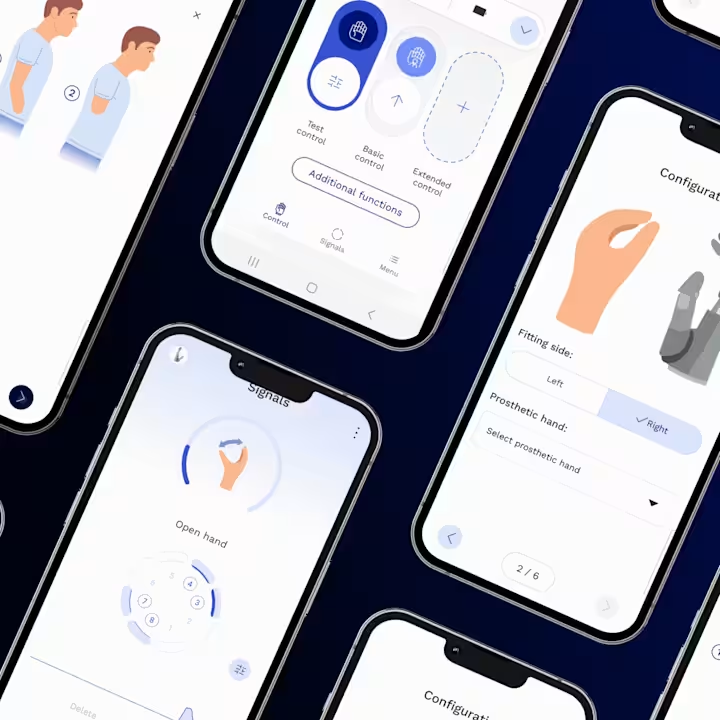
коннектгріп.
Новий додаток для налаштування компонентів МіоБок від Ottobock для користувачів та ортопедичних техніків.
Новий додаток для налаштування компонентів МіоБок від Ottobock для користувачів та ортопедичних техніків.
Новий додаток для налаштування компонентів МіоБок від Ottobock для користувачів та ортопедичних техніків.
Додаток коннектгріп надає зручний інтерфейс для користувачів і професіоналів для керування та персоналізації міоелектричних протезів рук і кистей. Він забезпечує легке регулювання, візуалізацію сигналу в реальному часі та індивідуальний запис рухів, перемикання суглобів і ненавмисних рухів. Користувачі отримують покращений контроль, а професіонали користуються спрощеними функціями налаштування протезів, покращуючи функціональність і комфорт.
Переваги коннектгріп.

Міосигнали, що налаштовуються, для персоналізованого керування протезом
Оптимальна гнучкість у налаштуванні міосигналів, що забезпечує безперебійний та персоналізований контроль над протезом для покращення результатів користувачів'.
Оптимальна гнучкість у налаштуванні міосигналів, що забезпечує безперебійний та персоналізований контроль над протезом для покращення результатів користувачів'.

Темний режим
Додаток коннектгріп також доступний у темному режимі.
Додаток коннектгріп також доступний у темному режимі.
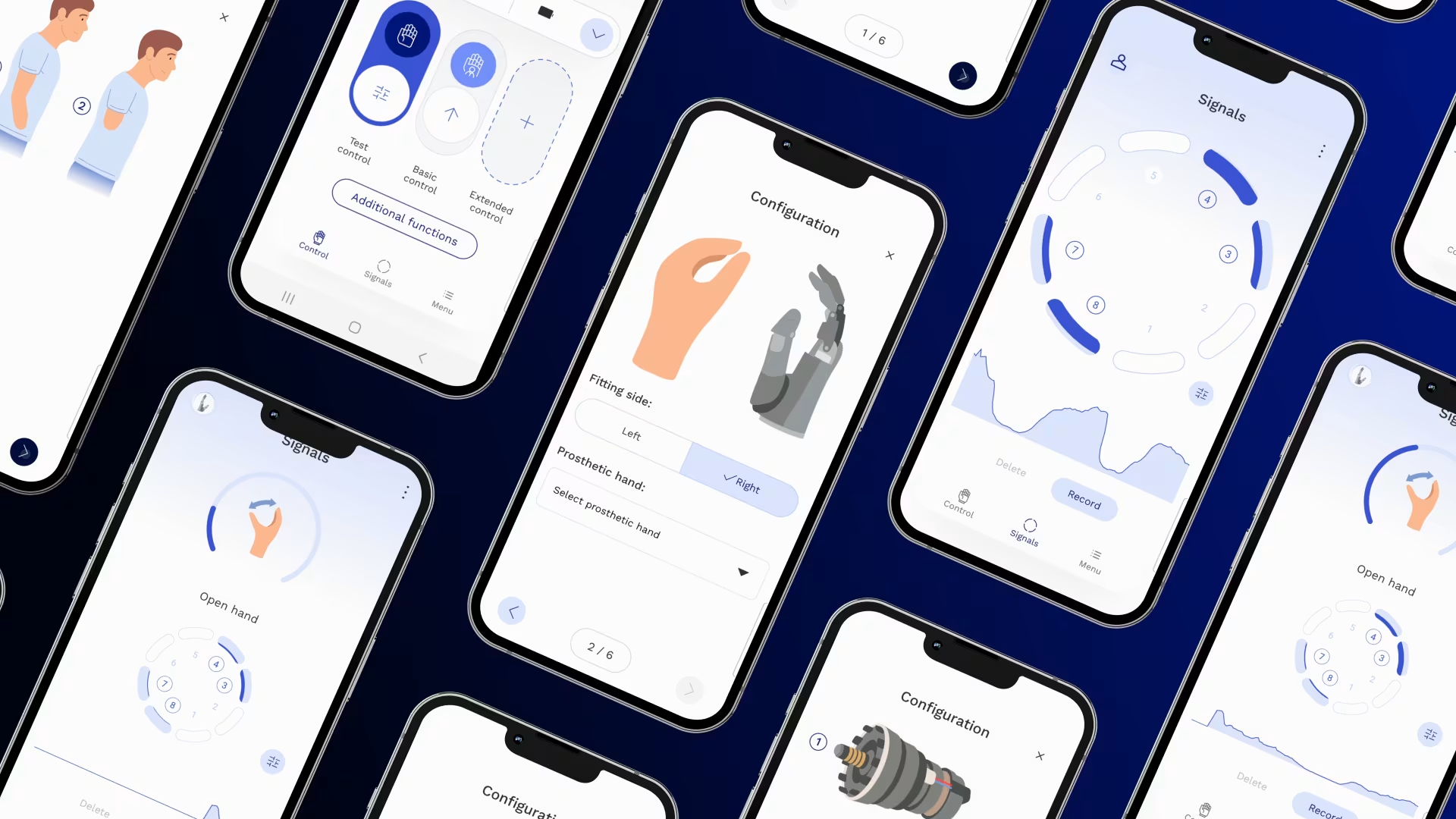
Отримуйте візуальний біологічний зворотній зв’язок у режимі реального часу
Додаток коннектгріп перетворює м’язові сигнали на динамічне візуальне відображення міоактивності користувача, допомагаючи вам виявляти «гарячі точки» і точно спрямовувати тренування користувача. За допомогою цих візуалізованих вказівок ви зможете досягти найкращих результатів.
Додаток коннектгріп перетворює м’язові сигнали на динамічне візуальне відображення міоактивності користувача, допомагаючи вам виявляти «гарячі точки» і точно спрямовувати тренування користувача. За допомогою цих візуалізованих вказівок ви зможете досягти найкращих результатів.
Почніть із трьох простих кроків
- Інсталяція: завантажте додаток коннектгріп з Google Play або з App Store.
- Увійдіть у систему: відкрийте додаток коннектгріп увійдіть у свій обліковий запис МайОттобок Про за допомогою іконки користувача або на панелі вкладок у розділі «Меню». Якщо у вас все ще немає облікового запису МайОттобок, зареєструйте його за посиланням «Зареєструватися тут» на екрані входу в систему. Додаток коннектгріп автоматично спрямовує вас на реєстрацію облікового запису «МайОттобок Про». Це версія МайОттобок для протезистів та ортопедів.
- Активуйте: якщо ви вже пройшли сертифікацію продукту через МайЛернінг заздалегідь, це буде автоматично додано до вашого облікового запису МайОттобок Про, і ви зможете використовувати додаток коннектгріп у спеціальному режимі для налаштування продукту. Крім того, ви можете запросити активацію продукту за допомогою піктограми користувача або вкладки «Меню / Сертифікація». Для цього дотримуйтесь інструкцій на екрані.
